In PowerApps/D365 you need to perform many actions to handle documents. Of course you can buy add-ons like Document Core Pack (DCP) or DOX42, but they are expensive and sometimes it offers more functionalities than needed and they sometimes lack of user experience or require some unacceptable system requirements or have some security concerns (data is sent to an external server of the vendor).
So I created a document solution using default components which the MS Power Platform offers and also offering a better user experience handling documents in PowerApps/D365 (perform fewer manual actions).
Note that this solutions has not all features of other document solutions (like DCP and DOX42).
This solution uses the default Word templates of PowerApps/D365, but also supports more complex template types (FetchXml and PowerAutomate flows).
How it works
- Create your Word templates in the same way as before in PowerApps/D365;
- From the timeline of an account (or contact, opportunity, quote, etc.) create a document activity in PowerApps/D365, this activity has a subject, direction (incoming/outgoing) and should be linked to an account, contact (to/from) and/or any other entity (regarding);
- After saving the document activity, the file-explorer will appear on the form where you can do these actions:
- Generate new word-documents based on a template (available templates based on to/regarding entity types), this document will be put directly in Sharepoint (instead of getting a downloaded docx-file);
- Upload existing files;
- Open/edit an Office-document in Office-online or in local Office-app;
- Copy files;
- Rename files;
- Delete files;
- Download files;
- Convert an Office-document (Word, PowerPoint, etc.) to PDF;
- Create an email with the selected file(s) as attachment(s);
- All files in the file-explorer are automatically stored in the Sharepoint documentlocation of the document activity;
Create new document activity from the timeline
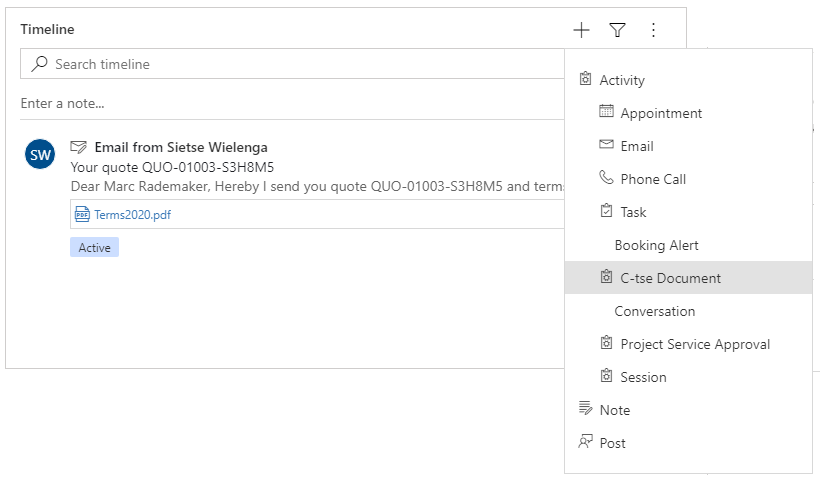
Inside the document activity upload files and/or generate from Word templates
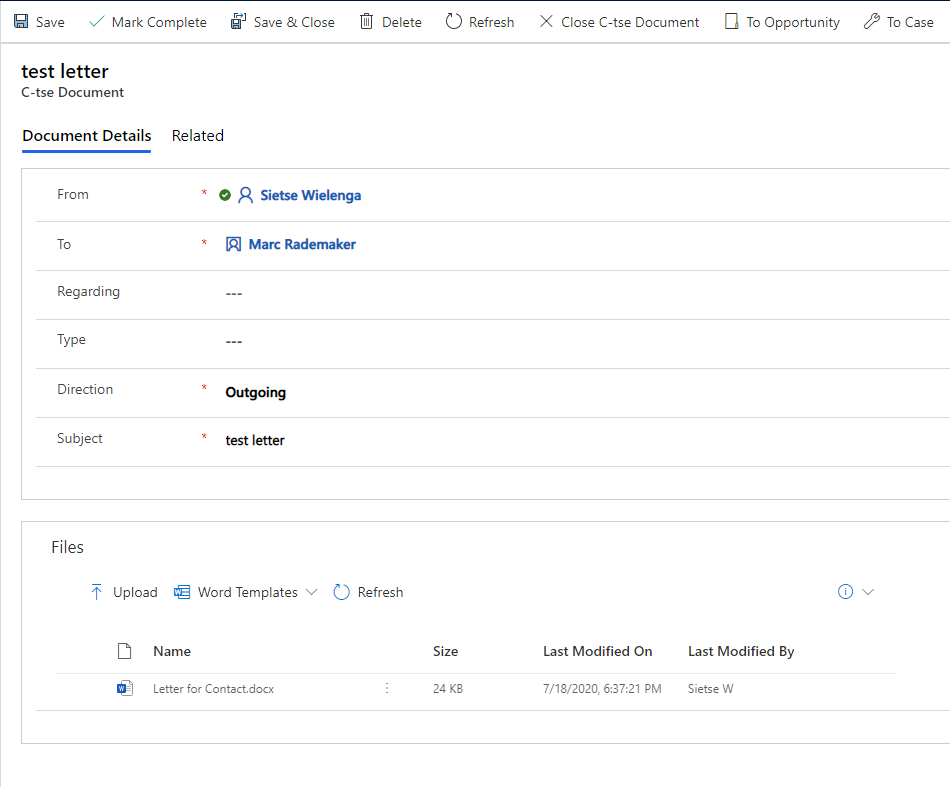
Perform actions on the file(s)
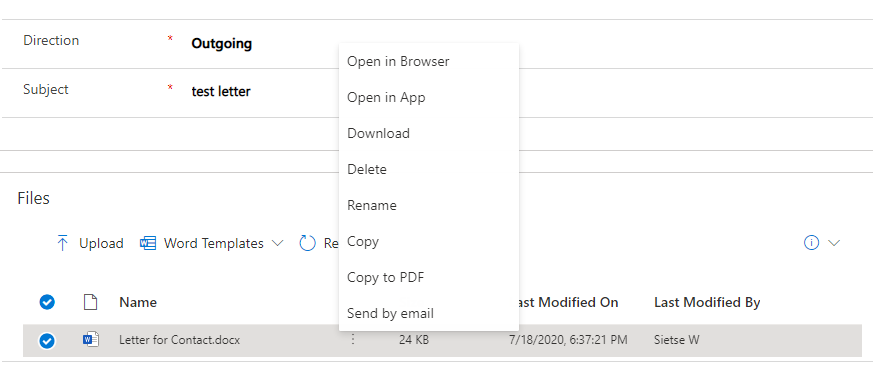
Disclaimer: This solution works in PowerApps and D365 CE. Note that in PowerApps in a Model-driven activities will not appear in the timeline of an account or contact if they are in the to-field and not in the regarding-field (a limitation which does not exists in Dynamics 365 CE).
Additional features
Template types
For more complex requirements you can set up FetchXml document templates or PowerAutomate flow document templates.
Document actions
To send a document to DocuSign (or another platform), you can create a custom document action which refers to a PowerAutomate flow.
