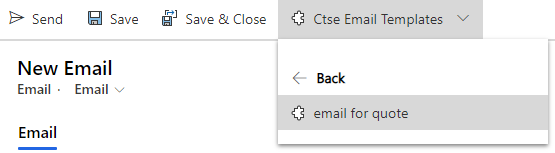Some time ago I was struggling with the email templates in CRM. Formatting and inserting pictures (a logo in the signature) weren’t going well and inserting a template into a email was not working as expected.
In Wave 1 2020 the new “Enhanced email experience” is a bit disappointing for that matter (it seems that the enhanced experience covers only a popup and the html-editor has been removed).
For this I created a solution for email templates to solve most of the shortcomings.
- Create email templates with a WYSIWYG rich text editor with support for inline pictures (so pictures are not just a link, but embedded in the html) and custom html editing;
- Supports fields from the to-entity, regarding-entity and user-entity in one template;
- Set a queue as default sender in the email template;
- Add attachments to the email template;
- Insert template into email will replace whole email message and optional also sender, subject and attachment(s);
- Insert template part (a paragraph or a signature) at the position of your choice;
- Support for use in Power Automate (create email based on a template);
Manage available email templates

Create full email template

Create partial email template
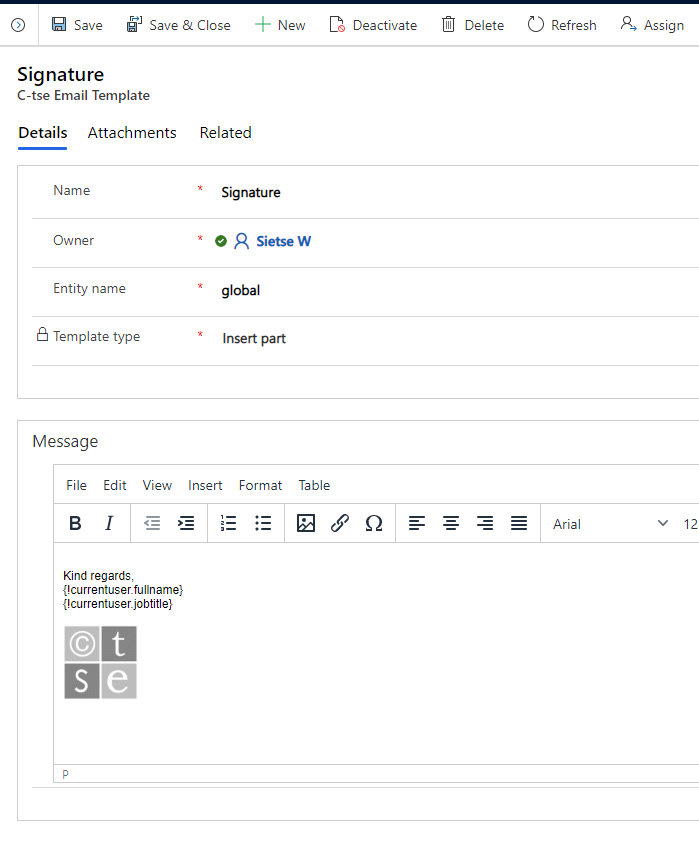
New email: apply (full) template and/or insert part